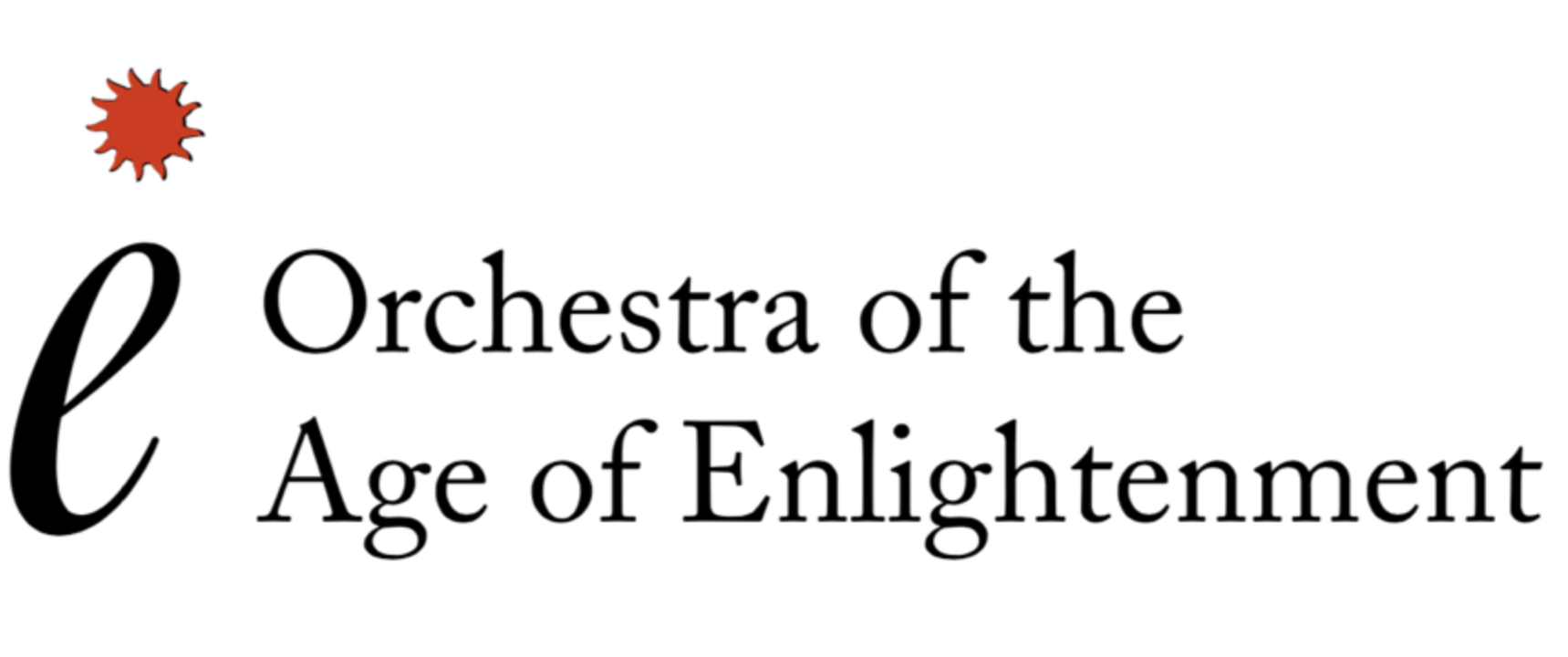OAE Player Instructions

What is OAE Player?
OAE Player is our digital concert hall where you can enjoy over 70 music films, masterclasses, interviews and more. Here is some guidance to help make your online viewing as smooth as possible.
Annual Pass Holders
If you are an Annual Pass Holder, you can browse and watch all videos on the OAE Player site.
Rental Customers
1. To rent individual films, please visit the OAE Player site
2. You’ll notice a padlock symbol at the bottom right corner of each video, this means that you haven’t rented this film, yet. To ‘unlock’ your chosen film, please click on the word ‘rent’, this will redirect you to our payment site where you will be prompted to log in.
3. Once you have logged in, you will be taken to the ticket selection page. Please change the ticket number from 0 to 1 and press “Add to Basket” and follow the payment path instructions as you would for concert tickets.
4. Once your payment has gone through, you will receive three emails over 15 minutes: an order confirmation email; an e-ticket; and a link to the video.The order receipt and e-ticket are for your records. The email with the link is the fastest way to reach the film you wish to watch.
Help
Click here to view more detailed instructions with step by step screenshot images or email us at boxoffice@oae.co.uk, we’re here to help.
Technical Information
Many Smart TVs now have a web browser feature built-in. If yours does not, it is possible to pass the content from your browser on a PC or mobile device onto your television. Please use the links below for further guidance:
You can also use a HDMI Cable to connect your laptop to your television screen.